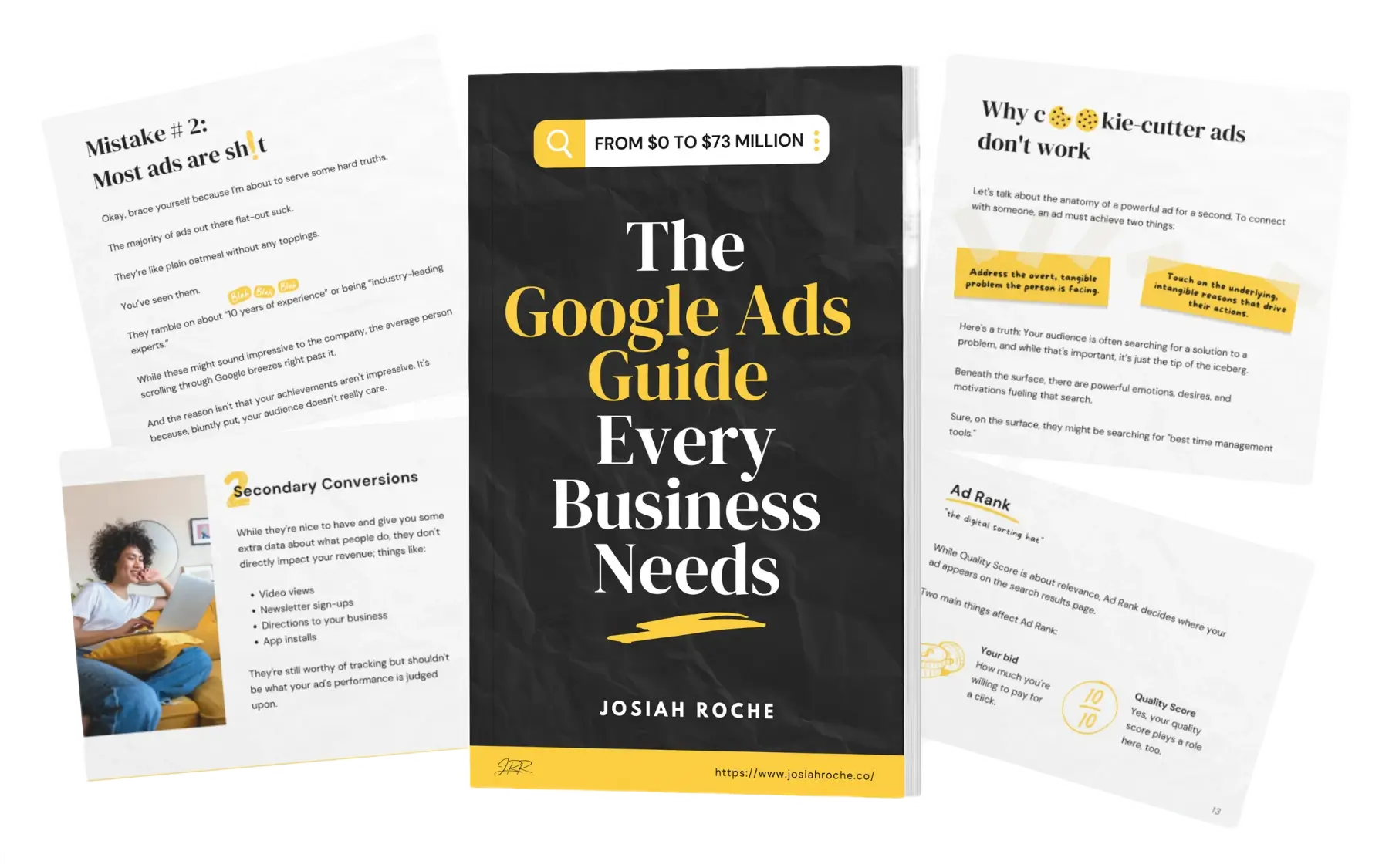In this article, I’ll share two ways how to add someone to Google Ads in less than 2 minutes.
Option 1: Inviting a staff member or contractor
The easiest way to add someone to Google ads is by sending them an invite via email. All you need is an email address.
- To begin with, sign in to your Google Ads account.
- Navigate to the upper right corner of the page and click on the Tools icon.
- Find the Setup column under the Tools menu, and click on Access and Security.
- Now click on the + button under the Users tab.
- Proceed with adding the person’s email address here. This will send them an invitation.
You’re probably wondering what level of access to give this person. Here’s a brief breakdown:
Google allows you to easily manage account access to prevent unwanted activity on your accounts. Here are the definitions:
- Email-only: With the email-only access level, your ad manager will only receive email notifications and reports about your ad campaign. This lets the person stay in touch with your campaign in the most minimal way without being able to access the Google Ads account.
- Billing: The invited user can view and edit any billing information on your Google Ads account. Ideal for accountants or anyone in charge of billing.
- Read-only: If you want the person to create performance reports while viewing and using campaign planning tools, you must select the read-only option.
- Standard: A user with a standard access level can run an Ad campaign for you. Mainly used by a Google Ads management agency, the standard access level allows broader control.
- Admin: Admin access level provides complete control over a Google Ads account. It is recommended that the admin access level stays with you or anyone with higher ownership of the business.
Option 2: Inviting a marketing or PPC agency
Typically, an agency will request your 10-digit account ID. You can easily find this on the top-right-hand side of your account.
Once you give the agency this, they’ll send you a request (via email) to approve access to become a manager of your account.
In order to give them approval, you have to go back up to Option 1 in this article and follow the three (3) steps.
This will lead you to the Access and Security section. From here, click on Managers.
There will be an option to accept or reject the request.
That’s it!
How to remove someone from Google Ads
You can instantly add and remove people from your Google Ads at the admin level.
To remove a user from Google Ads:
- Go to the Accounts and Security section.
- Find the user you’d like to remove and click on ‘REMOVE ACCESS’.
Final thoughts on how to add someone to Google Ads
Google Ads is an incredibly viable option for most brands to unlock their ultimate growth potential.
And it’s never a bad idea to always have a handle on your account security settings on the fly. Who knows when a staff member would become wayward and tank your ads?
And agencies aren’t exactly safe either, but in my experience, they help take your business to the next level.
Make no mistake, not all agencies are made equal. Even some of the largest agencies don’t hit home runs with their campaigns.
As a Google Ads specialist, I’ve seen campaigns flop in the hands of agencies that have a $1 billion record in sales for their clients.
I’ll leave you with that.
But if you’re constantly looking for new ways to improve your Google Ads, I highly recommend checking out this article to learn how to get discounts on Google Ads.